How to pay vehicle e-challan payment
In India, you can pay a car challan online by entering the vehicle number and captcha on the Ministry of Road Transport and Highways' official e-challan website or through apps like Paytm, PhonePe, or GPay.
This is a more thorough explanation:
Official Website:
- Go to the official e-challan website of the Ministry of Road Transport and Highways.
- You can pay using your car number, DL number, or Challan number.
- Enter the necessary information and the captcha.
- Click "Pay Now" after selecting "Get Detail".
- Choose your desired payment option, such as online banking, debit cards, or credit cards.
- Confirm and make the payment.
Apps like Paytm, PhonePe, and GPay:
- Go to the "Recharge and Bill" section after opening the app.
- Then select the appropriate traffic authority after selecting "Challan".
- Put in the car number and challan ID.
- The fine amount and challan status will be shown.
- Use the method of your choice to complete the payment.
- The challan number or vehicle number, followed by the captcha, can be re-entered on the official e-challan website.
- The challan's status—whether paid or not—will be shown.
- Section 187 of the Motor Vehicle Act allows for the registration of a case against you if you fail to pay the challan fine within 60 days.
- In the worst situation, your driver's license may be suspended, and the case may go to court.
Any traffic police station in the city is a place where a person can pay their traffic ticket. A person can attend the closest traffic police station to pay for a traffic ticket if they have gotten a letter about it.
Traffic challan paid but still showing pending:
The bank is probably still processing your e-challan payment if it still appears as pending after payment; the status will be updated in a few working days. The Parivahan Sewa website allows you to view the status of your transaction.
Here's a summary of what to do and the possible causes:
Why is it listed as pending?
- Bank Processing: It may take several working days for the bank to process and validate the payment.
- Updates to the system: After completion, the e-challan system might not show the payment status right away.
- Reconciliation: The bank and the e-challan system may go through a reconciliation procedure.
How to Verify the Status:
Go to the website of Parivahan Sewa:
- Check pending by visiting https://vahan.parivahan.gov.in/vahaneservice/usermanual/selectedservice/
- Select the "Check Pending Transaction" option.
- Enter the chassis and registration numbers for your car.
- Your challan payment status will be shown by the system.
- The Parivahan website allows you to look for failed transactions if the payment appears to have failed.
What to do if, after a few days, the status is still pending:
Speak with the Bank:
- Get in touch with your bank to find out more about the transaction if the money has been taken out of your account but the status has been pending for more than a few business days.
- Report the problem to the appropriate RTO or police department if the bank certifies that the payment was successful but the status is still pending.
- The eChallan Grievance System is another option for filing a grievance.
How to raise a grievance on e-challan website about challan pending
On the eChallan website, go to echallan.parivahan.gov.in, pick the "Complaint" or "Grievance System" section, enter your information and challan data, choose the issue, and file a grievance against a pending e-challan.
Here's a more thorough explanation:
1. Go to the portal for eChallan:
- Go to echallan.parivahan.gov.in, the official eChallan website.
- On the website, look for a "Complaint" or "Grievance System" tab or link.
- Personal Data: Put in your name, phone number, and any other pertinent information.
- Details of the Challan: Give the challan number along with any additional information pertaining to the e-challan.
- Type of Issue: From the list of alternatives, pick the particular problem or cause of your complaint (e.g., wrong car number, wrong evidence captured, challan paid but waiting, etc.).
- Explain your problem: Give a thorough explanation of your complaint in no more than 500 characters.
Type this
( I have made the challan payment directly. But the cash has gone from the account but the challan payment has failed. Still only the option of pay now is shown. The challan has not been paid yet. Grn number : Your grn number,Transactions ID: Your transaction id Payment Transaction Number : Your transaction number ) , So i want refund amount to my bank account
- Upload supporting documentation, if any: As directed, upload any supporting documentation or evidence you may have.
4. Submit the complaint:
- After completing all the necessary fields, click "Submit" after entering the captcha.
- A ticket number will be given to you for your records.







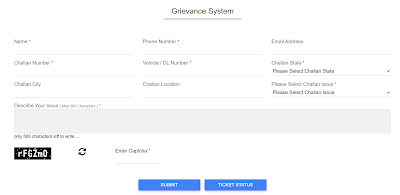
Post a Comment